Metadata¶
The metadata tab shows recipe information that is stored as part of the recipe.
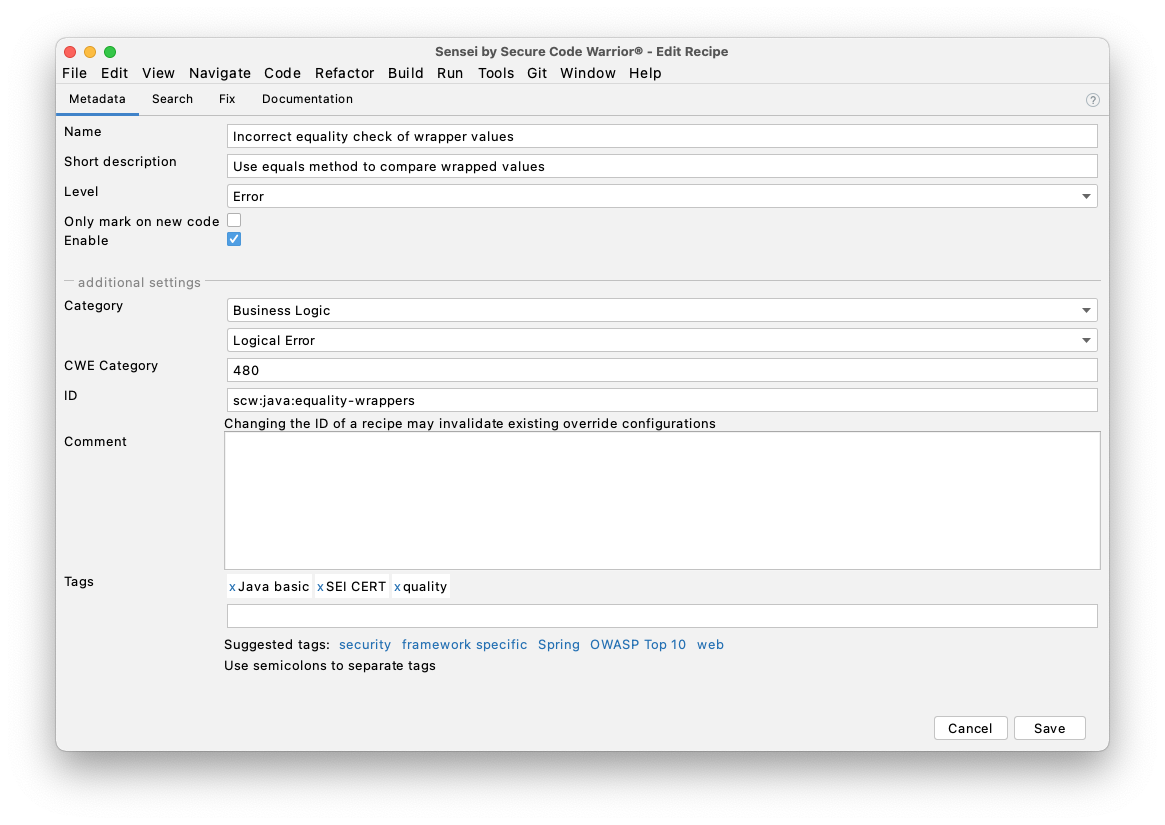
- Name
The name/title of the recipe. There is no restriction on the characters that can be used.
- Short description
The description that is shown as tooltip on elements marked by this recipe.
- Level
The severity level of the marking. The options are:
info,warning,error,marked_informationandcompliant.
compliantrecipes are never visibly marked in the IDE. They are meant to search for "good code", and it is meant to track compliant code usage if metrics are enabled.
marked_informationis like information, but slightly more visible (blue underlining instead of light grey)- Only mark on new code
If checked, markings will only be added to new code. Code is considered to be new based on the status in the code versioning tool used in the project.
- Enable
If checked, the recipe is enabled and will add markings to the code.
- Category
Allows linking the recipe to a category and subcategory as defined by the Secure Code Warrior taxonomy. By setting these values, an additional quick fix option will be added that, when chosen, will open a browser to the Secure Code Warrior platform to get gamified training on the selected category.
- CWE Category
The Mitre Common Weakness Enumeration identifier related to the weakness addressed by this recipe.
- ID
The identifier for the recipe. This field is free-form but should be unique. When a duplicate identifier is present in a cookbook, this results in only first recipe being applied.
- Comment
Free-form comment to include additional information.
- Tags
List of tags. Insert ; or press enter to save a tag when editing this field.